Windows 10 & 11 uses the new Photos app as the default image viewer, but many people still prefer the old Windows Photo Viewer.
You can however reactivate Photo Viewer (it’s just hidden).
- Download the Archive:
- Download this archive.
- Extract and Run the Registry File:
- Extract the downloaded archive.
- Execute the file named enable-photo-viewer.reg (right-click > Merge).
- Next Time You Open an Image:
- When you open an image with following type: .jpg, .jpeg, .gif, .png, you should be prompted to use Windows Photo Viewer (new), as shown in the image below.
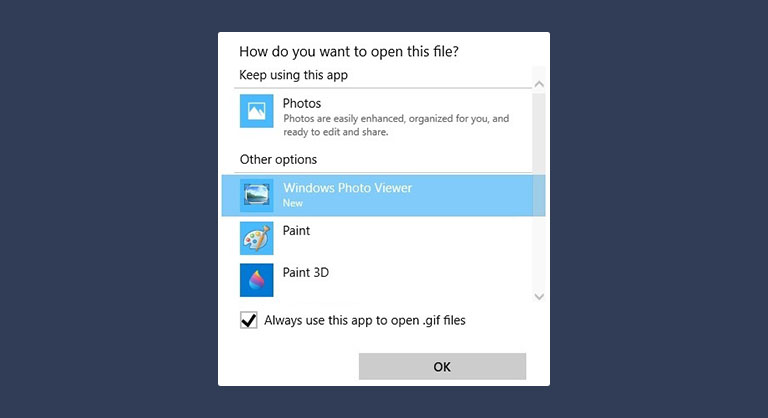
If you encounter any difficulties or other inconveniences, do not hesitate to contact us.