- Open PowerShell (Not CMD)
- To do that, right-click on the Windows start menu and select PowerShell or Terminal.
- Copy and paste the following code and then press Enter:
- irm https://get.activated.win | iex
- You will see the activation options.
- Choose [1] HWID for Windows activation.
- That’s all
- Once activated, you can restart your PC to complete the process.
- Check License Status (Optional):
- To verify the license status after activation, open Command Prompt (search for “cmd” in the taskbar search box).
- Type the following command and then press Enter: slmgr /xpr
- You’ll receive information about your license status.
Your Windows should now be activated!
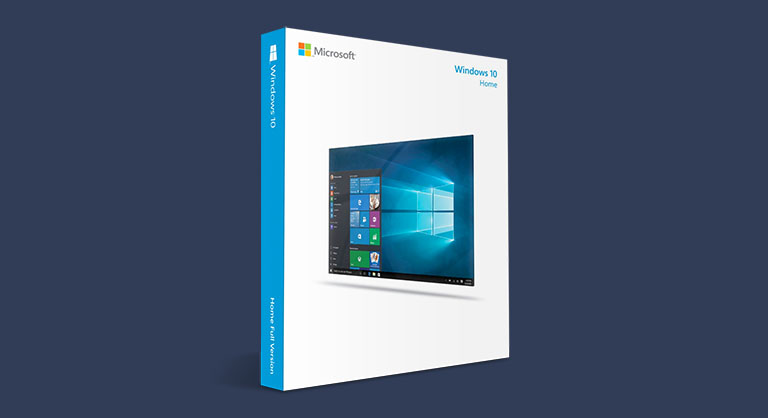
If you encounter any difficulties or other inconveniences, do not hesitate to contact us.
Note: This activator has been tested on Windows 10 and 11.