- Download and Install KSWEB:
- Download and install the KSWEB app on your device.
- Open KSWEB and Configure:
- Open KSWEB after installation.
- Activate a server (e.g., Lighttpd) in the configuration.
- Add a host by selecting the folder path you want to make visible online and choose a port (e.g., 8000).
- Test Locally:
- To test locally, open a browser on your computer connected to the same local network.
- Access the IP address in the format: http://192.168.x.x:8000
- Access from External Networks:
- To access the server externally, perform port forwarding for the chosen port (e.g., 8000) in your router’s settings.
- No Root Permissions Required:
- KSWEB does not need root permissions for normal operation.
- Exception: If you want to use port 80 (the default HTTP port), root access is required.
Remember to forward the port separately for external access.
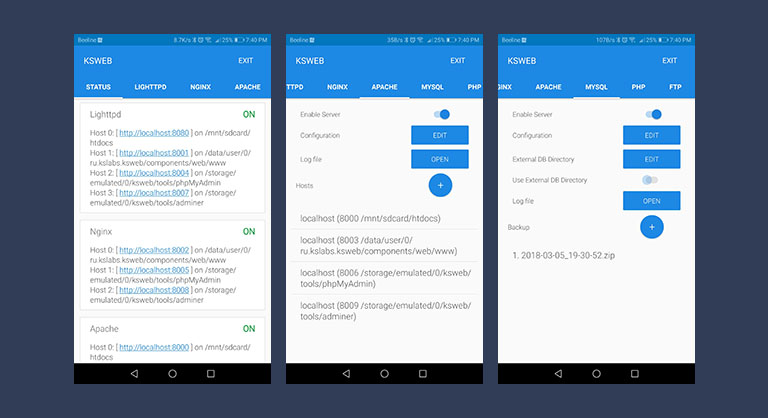
If you encounter any difficulties or other inconveniences, do not hesitate to contact us.